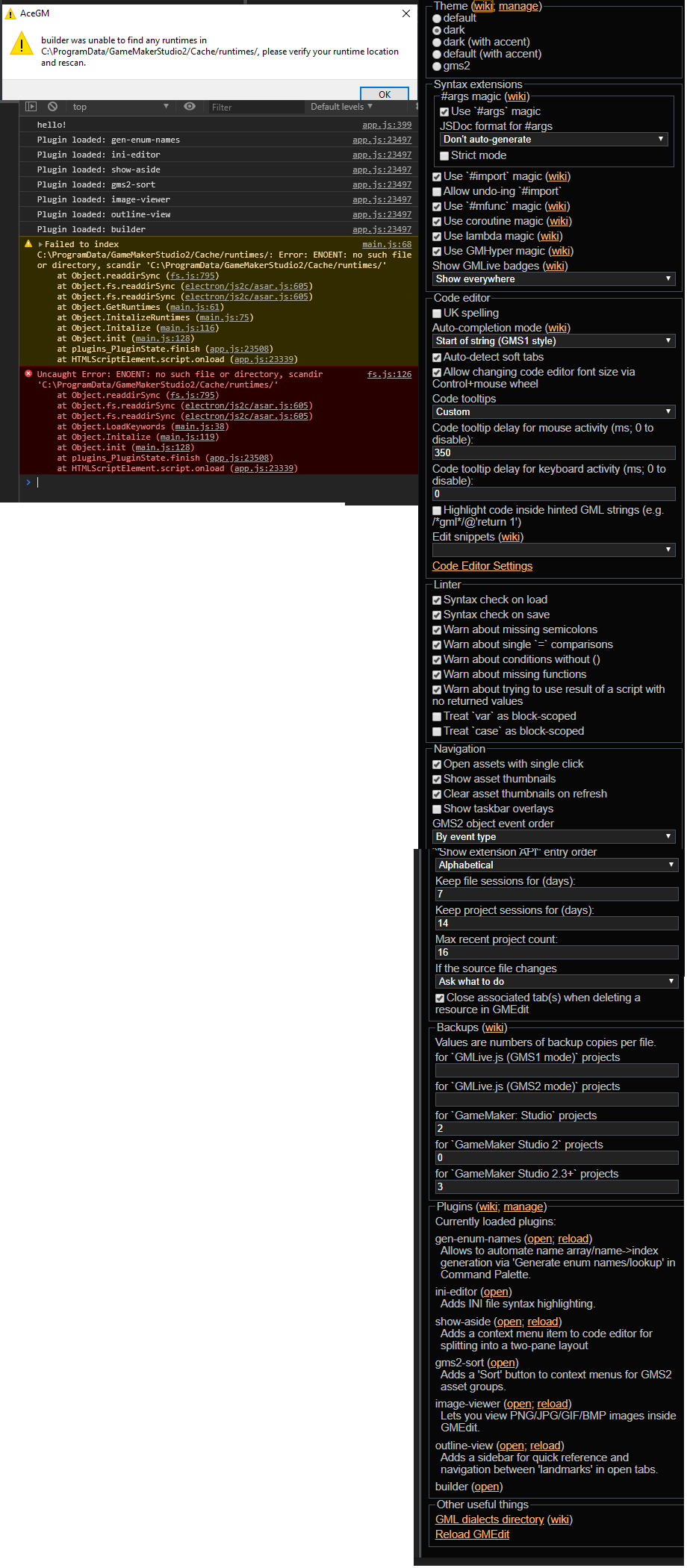Just an FYI !
Even after installing I couldn't run before copying local_settings
from %AppData%\Roaming\GameMakerStudio2-Beta\user.name_123456
over to: %AppData%\Roaming\GameMakerStudio2\user.name_123456
I guess it needs the Visual Studio path or something.